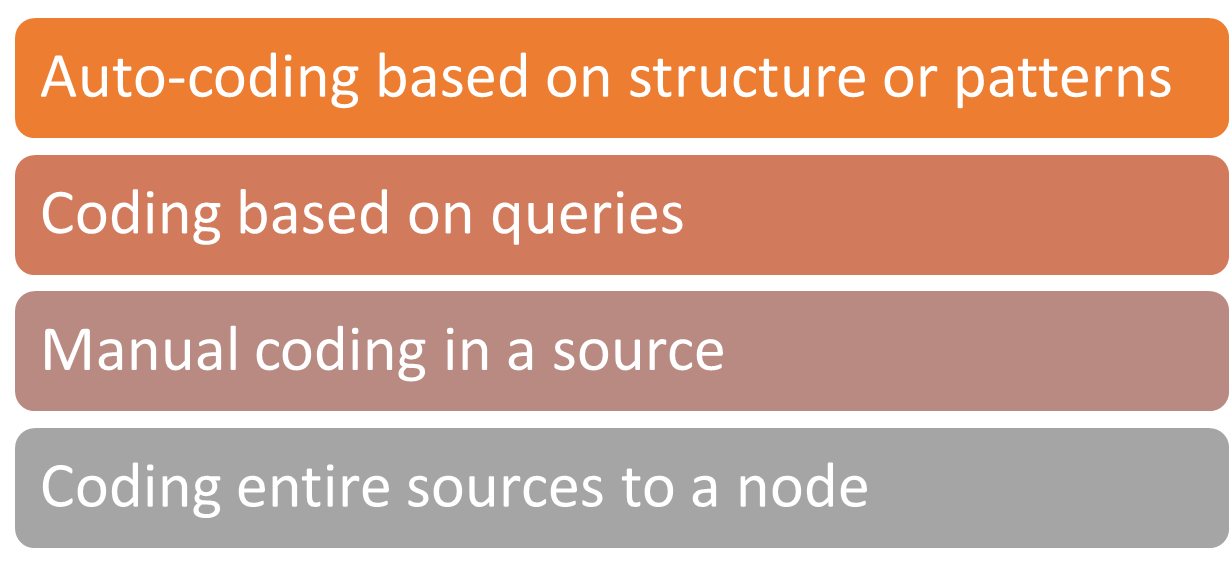There are several
qualitative data analysis tools such as NVivo and Atlas. The tools allow you to
systematize data, analyze content, make connections, spot patterns and
correlate information from interview notes, testing results, surveys, or other
research data. You can undertake discourse analysis, interpretation, coding,
and recursive abstraction to draw conclusions. Here, I will focus on NVivo
NVivo
is intended to help users organize and analyze non-numerical or unstructured
data. The software allows users to classify, sort and arrange information;
examine the relationships in the data; and combine analysis with linking,
shaping, searching, and modeling. For more information on NVivo go to the
following website:
https://www.qsrinternational.com/nvivo-qualitative-data-analysis-software/home
View the Video and
go through the PPT slides to get a better knowledge
i.
PPT slides: Slides that
explain the coding using NVivo
ii. Video link:
iii video: https://mega.nz/file/58pCnBiS#oeKXZeDg-faL_A7V_VBGQ7uVo1GVt4ghOmNER7UWj0o
How can NVivo
Help?

Qualitative
Analysis Using NVivo

Limitations
•Complex package that can take time to
learn
•Can distance researcher from their data
•Researcher can get caught in ‘coding
trap’
•Can identify references to phrases but
cannot discern different contexts
•Will not compensate for poor data or weak
interpretive skills!

NVIVO Interface 👆
Terminology
•Source –
your data
•Documents,
audio, video, images, etc.
•Memo –
item in a project linked to a document or node
•Node – a
code or concept (theme node) or a component of your project e.g. participant or
location (case node)
•Can
be free or tree
•Classification –
applied to a case or participant e.g. person, organisation, etc.
•Attributes –
data (demographics) known about a case (participant) recorded separately from
the case
Importing
Sources
•Name documents appropriately
before importing
•Text-based data can be imported in
.doc(x), .rtf, .txt or text-based .pdf format
•For
Microsoft Word documents, apply consistent heading styles to use autocoding
•Multimedia files can be imported in a
variety of formats including: .mp3/4, .wav, .jp(e)g
•Edit
videos before importing
Other
Datasets
•Can connect to SurveyMonkey to
import survey results
•Import datasets such as Excel
spreadsheets or Access database tables
•Cannot
edit datasets after importing – format and structure datasets before importing
•Use NCapture to import social media data such as
Facebook, Twitter or LinkedIn feeds
Coding in NVivo
Approaches to coding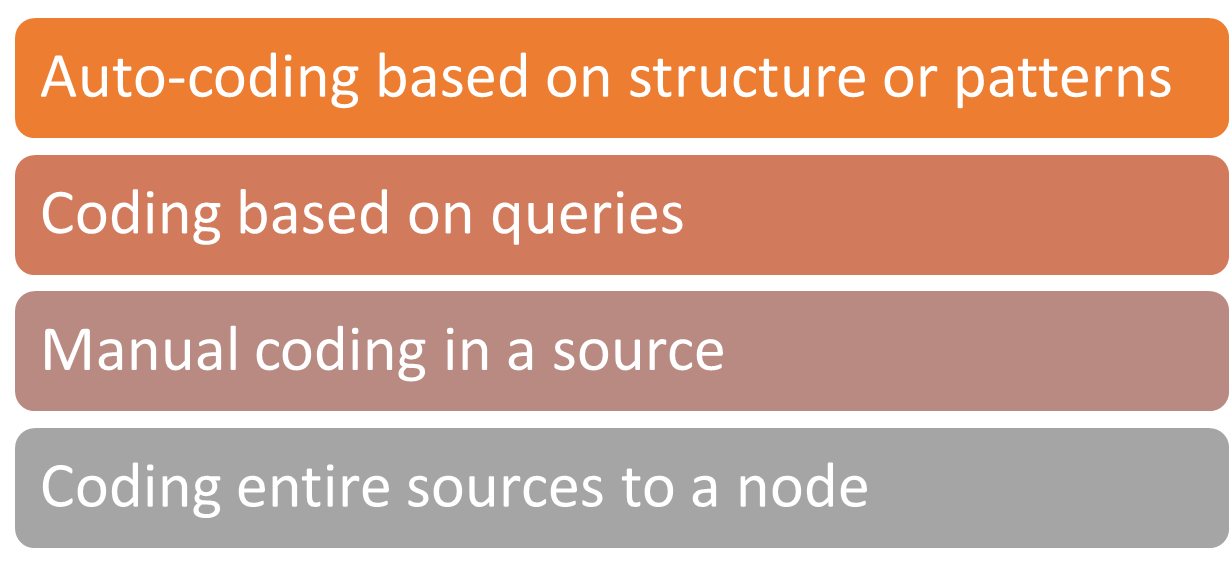 Creating
Nodes
Creating
Nodes•Use a separate node for each element
•Who,
what, how, when
•Each
node should encompass one concept only
•Data can be coded at multiple nodes
•Move free nodes into trees where
appropriate
•Organise trees based on conceptual
relationships
•Not
observed or theoretical associations
•E.g.
events, strategies, attitudes, beliefs, characteristics
•Each concept should appear in only one
tree
Coding
SourcesCreate nodes to link different sources
related to a specific topic or theme.

Case
Nodes